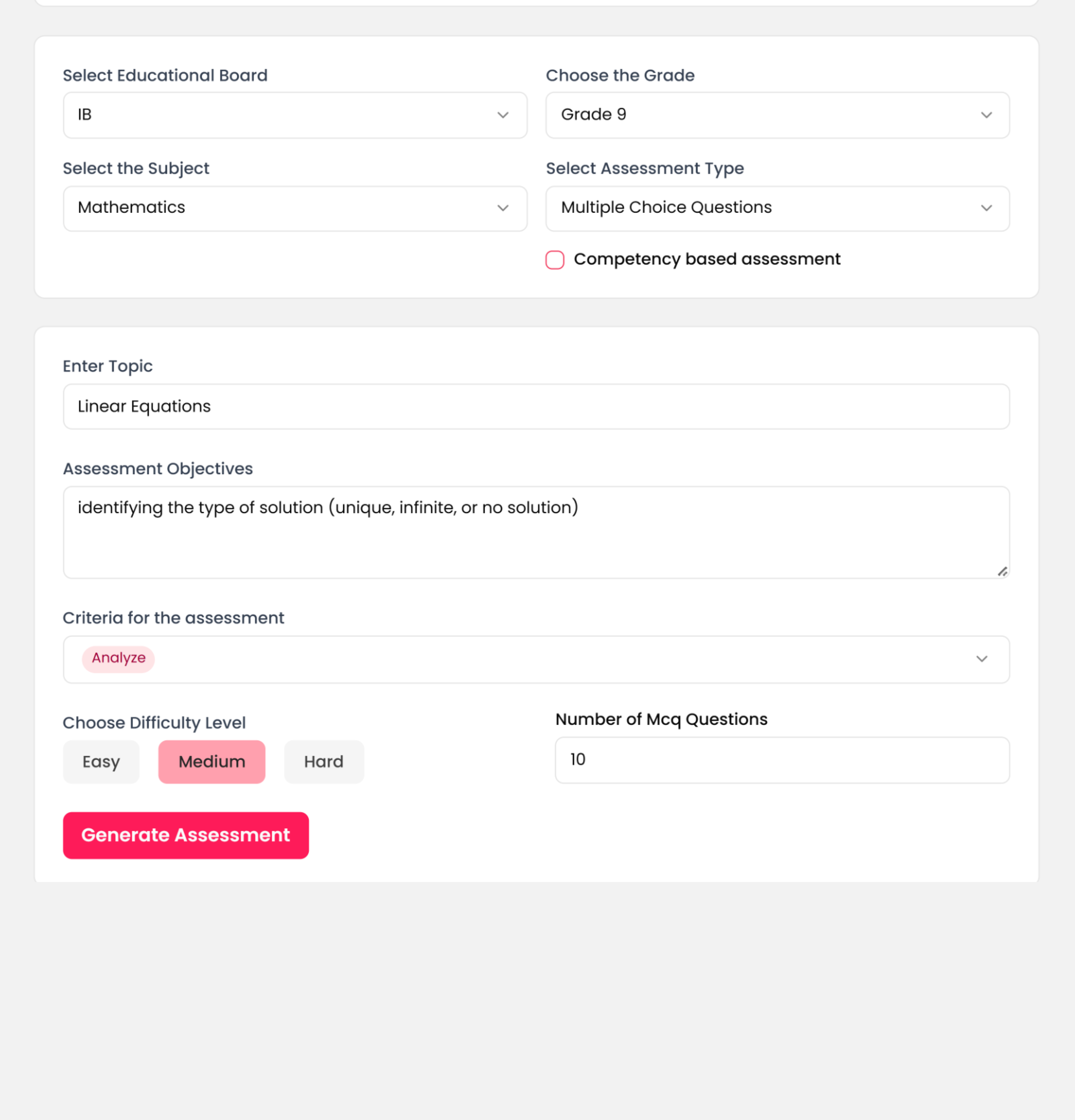Generate assessment tests aligning to your syllabus instantly.



Creating high quality assessment tests is much more faster and you will have greater control on them.
Generate assessment tests using your own document sources. You can upload multiple PDF files and have our engine design an assessment test.

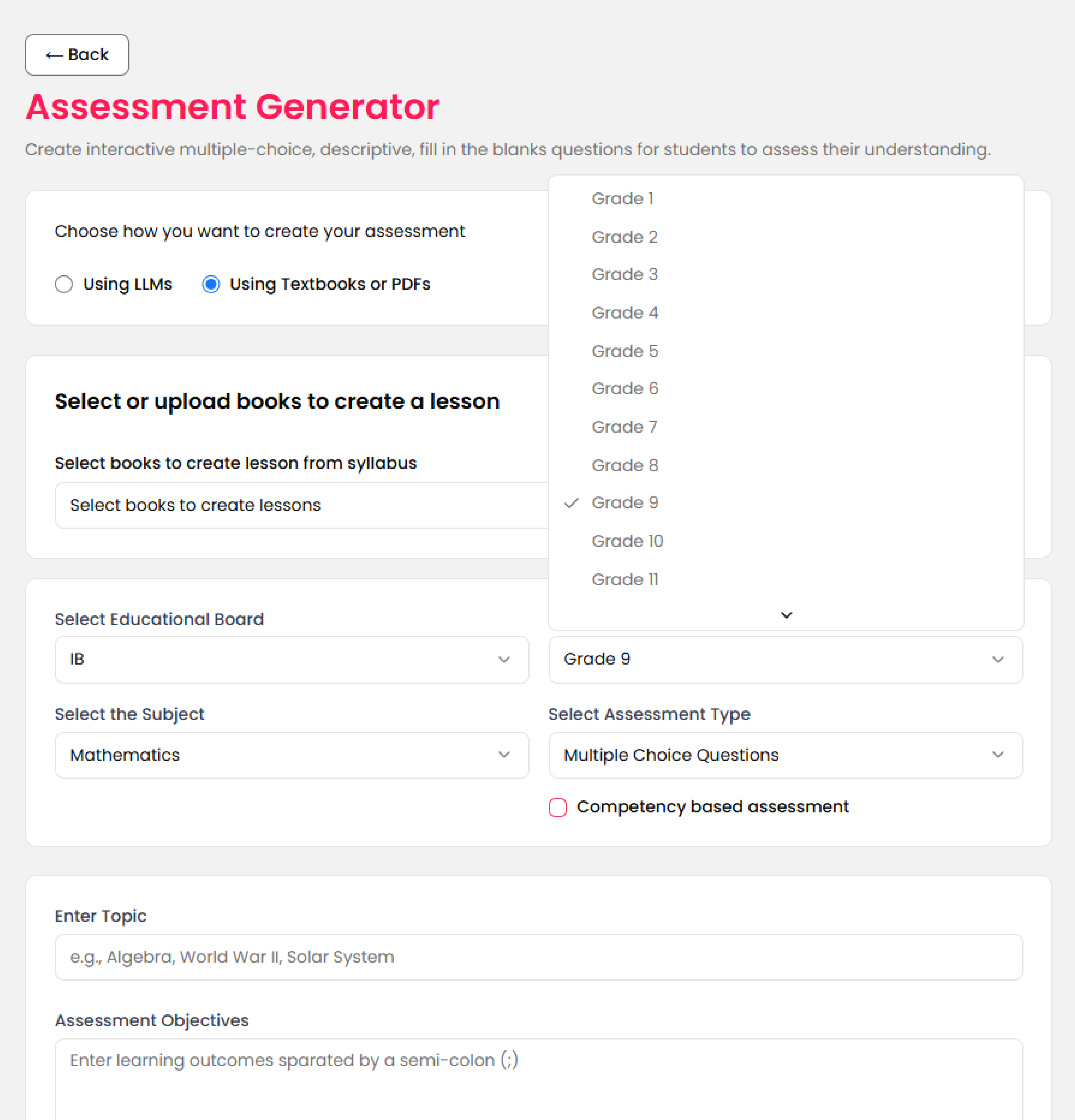
Easily generate assessments tailored to your board, grade level, and subject. Choose between MCQs or competency-based formats to match your teaching objectives.
Design assessments tailored to your exact needs. Just enter your topic, define learning objectives, set difficulty levels, and choose the number of questions